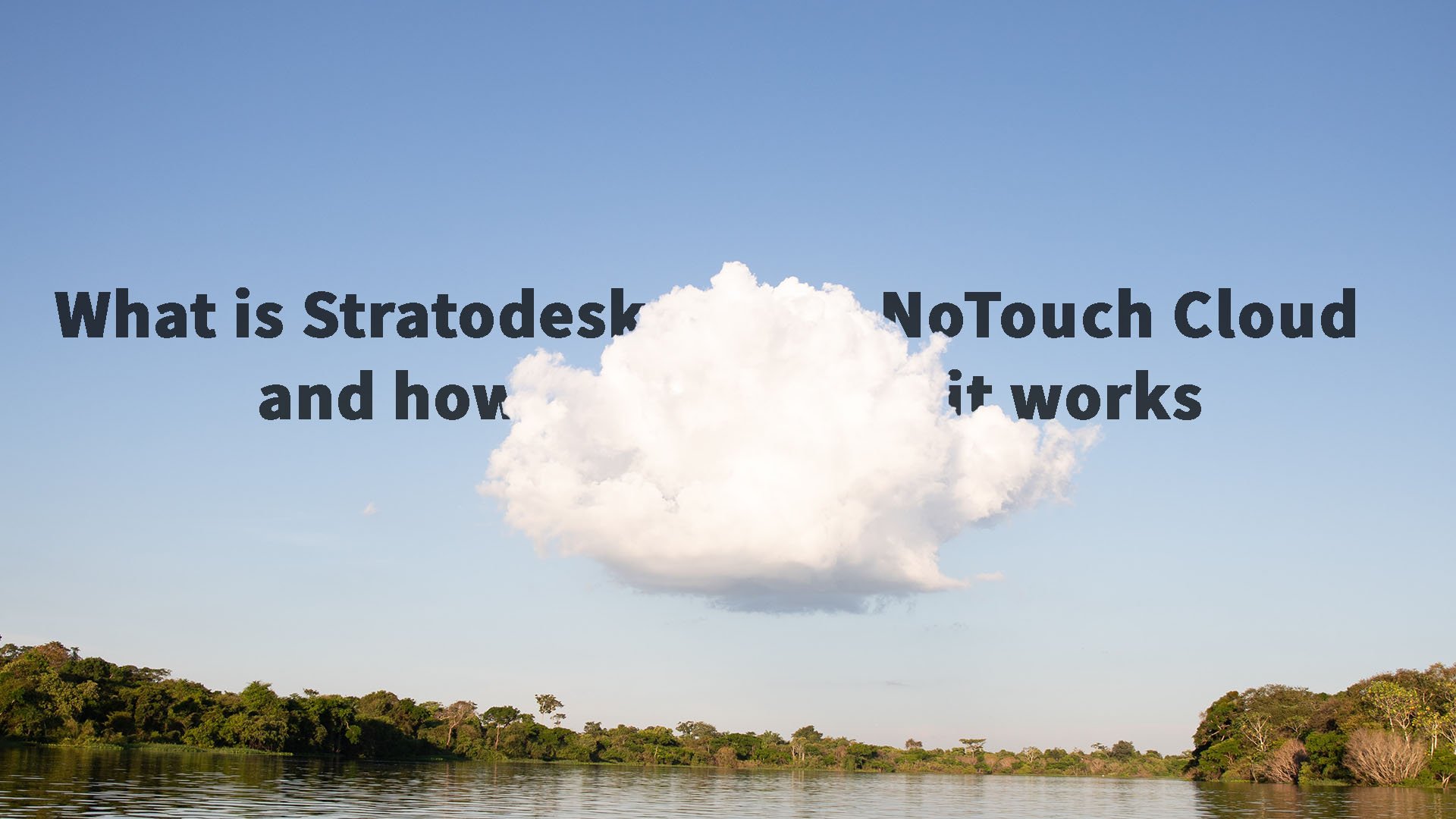There are many options available when it comes to managing your Stratodesk NoTouch endpoints, and the most common case for many years has been the on-premises deployment which allows you to manage devices across the local or wide area network. However, over the last few years primarily due to the Covid pandemic, the way people have been working or more importantly where people are working has changed.
The good news for Stratodesk customers is we already had a couple of options available to them. The first was Stratodesk NoTouch Cloud Xtension which is a second virtual appliance positioned in the DMZ and communicates internally to Stratodesk NoTouch Center using a reverse proxy technology called Nginx. Devices outside the network then connected via the Stratodesk NoTouch Cloud Xtension over port 443 and can be fully managed in the same way as if they were on the local or wide area network. This meant that when new features like Microsoft Teams Optimisation was introduced in July 2020, customers were able to update their devices in remote locations and could take advantage of the new features in the Citrix Workspace App.
What is Stratodesk NoTouch Cloud?
Stratodesk NoTouch Cloud is our SaaS based offering for endpoint management, which is hosted in a local AWS data center of your choice and means there’s no requirement for an on-premise Stratodesk NoTouch Center or Cloud Extension.
Stratodesk NoTouch Cloud makes managing your endpoints easier, no matter where they are. Ideal for Desktop as a Service (Daas) deployments and when managing cloud-based desktops, Stratodesk NoTouch Cloud makes enabling hybrid workers anywhere in the world more possible. Additionally, Stratodesk NoTouch Cloud works with any hybrid deployment, handling both on premises workers and those remotely connected.
There are a significant benefits to Stratodesk NoTouch Cloud including:
- Easy, Scalable Endpoint Management – Ideal for DaaS or even on premises VDI deployments, Stratodesk NoTouch Cloud is easily scalable – capable of managing countless new users as needed. Scale your endpoint deployment up or back as needed while retaining total flexibility.
- Updates Applied Automatically – Benefit from a SaaS endpoint management experience! IT managers and leaders benefit from zero downtime and automatically applied updates – freeing up their time to focus on managing endpoints and making their worker’s lives easier. Configure or remotely shadow endpoint devices without the need for firewall changes!
- Manage Every Device from the Cloud – With Stratodesk NoTouch Cloud, you can change configuration, deploy firmware updates and manage any Stratodesk x86, x64 or ARM based device regardless of location. This is perfect for empowering hybrid and remote users to get their best work done from any device.
- Active Appliance Monitoring by Stratodesk and Proactive Support – Monitor your end user’s devices to increase security and productivity and reduce the chances of your network and data being compromised.
- Fully Secure – In line with our mission to deliver top notch security, Stratodesk NoTouch Cloud includes SSL support for increased security between our management and your endpoints, as well as Multi-Factor Authentication (MFA/2FA) and Role Based Access Control.
- EUC to Cloud Migration – Take full advantage of your cloud hosted desktops with endpoint management in the cloud!
Stratodesk NoTouch OS Deployment
If you deploy your Stratodesk NoTouch OS images using PXE, then it is still possible to do this with an on-premises Stratodesk NoTouch Center environment. Simply keep your existing DHCP scope options which point to your internal Stratodesk NoTouch Center, and then edit your ‘TCMGR’ DNS record to point to your Stratodesk NoTouch Cloud instance.
This way your local Stratodesk NoTouch Center deployment installs Stratodesk NoTouch OS to your endpoints, but they’re then managed by your Stratodesk NoTouch Cloud instance.
Out of the Box Experience
There’s a feature that’s been built into Stratodesk NoTouch for a long time, but probably isn’t highlighted as often as it should be, and this is email based management lookup. Using this method, the user simply enters their email address to find the management server. There is a dedicated knowledge base article for this feature, but we’ve also developed a cloud-based service for this. All you need to do is let Stratodesk know the address of your Stratodesk NoTouch Center Cloud instance and we will do the rest. You can see how well this works in the video below.
Security Considerations
Whenever you use a cloud-based solution then user security is key, and that’s why Stratodesk NoTouch Cloud supports Multi-factor Authentication (MFA) for Stratodesk NoTouch Center users. The feature was first introduced back in May 2021, and you can review our detailed post here.
For further information on Stratodesk NoTouch Cloud, please contact your sales representative.